
Photo by Joan Gamell on Unsplash
Getting Started with Flutter: A Beginner's Guide to Building High-Performance Mobile Apps
Let's start with flutter development.
Are you looking for a way to build high-performance mobile apps that work seamlessly across multiple platforms? Look no further than Flutter!
Flutter is the open-source framework you've been looking for to build high-performance mobile apps that work across multiple platforms. With its reactive programming model, customizable widgets, and "hot reload" feature, Flutter makes app development efficient and easy. In this beginner's guide, we'll show you how to get started with Flutter and build your own stunning mobile apps.
Introduction:
Flutter is a popular open-source mobile app development framework . Developed by Google, it was first released in May 2017 and has since gained popularity among developers for its ease of use, efficiency, and flexibility. It allows developers to build high-performance, natively compiled apps for iOS, Android, and the web from a single codebase. Flutter uses Dart, a modern object-oriented programming language, for app development.

Flutter vs Other Mobile Development Frameworks:
One of the biggest advantages of Flutter over other mobile development frameworks like React Native, Kotlin, and Java is its "hot reload" feature. This feature enables developers to see changes made in code reflected in the app immediately, without the need to rebuild the entire app.
This greatly speeds up development time and allows for more efficient bug fixing. Additionally, because Flutter apps are natively compiled, they have better performance than apps built with other frameworks.
Flutter's customizable widgets are another key feature that sets it apart from other frameworks. Widgets are the building blocks of Flutter apps, and they can be easily customized and combined to create unique and visually appealing user interfaces.
Check out the flutter widgets here!!

HERE COMES THE MAIN PART!!
Getting Started with Flutter:
If you're new to Flutter development, here's a beginner's guide to getting you started:
Set up your development environment: To get started with Flutter, you'll need to download and install the Flutter SDK, which includes the Flutter framework and the Dart programming language. You'll also need to install Android Studio or Xcode, depending on whether you're developing for Android or iOS. Follow the instructions on the Flutter website to set up your development environment.

Learn the Flutter architecture: The Flutter framework is based on a reactive programming model, where changes to the app's state trigger updates to the user interface. Flutter apps are built using widgets, which are elements that make up the app's user interface. Widgets can be combined to create complex UI elements, and they can be customized with properties to change their appearance and behavior.
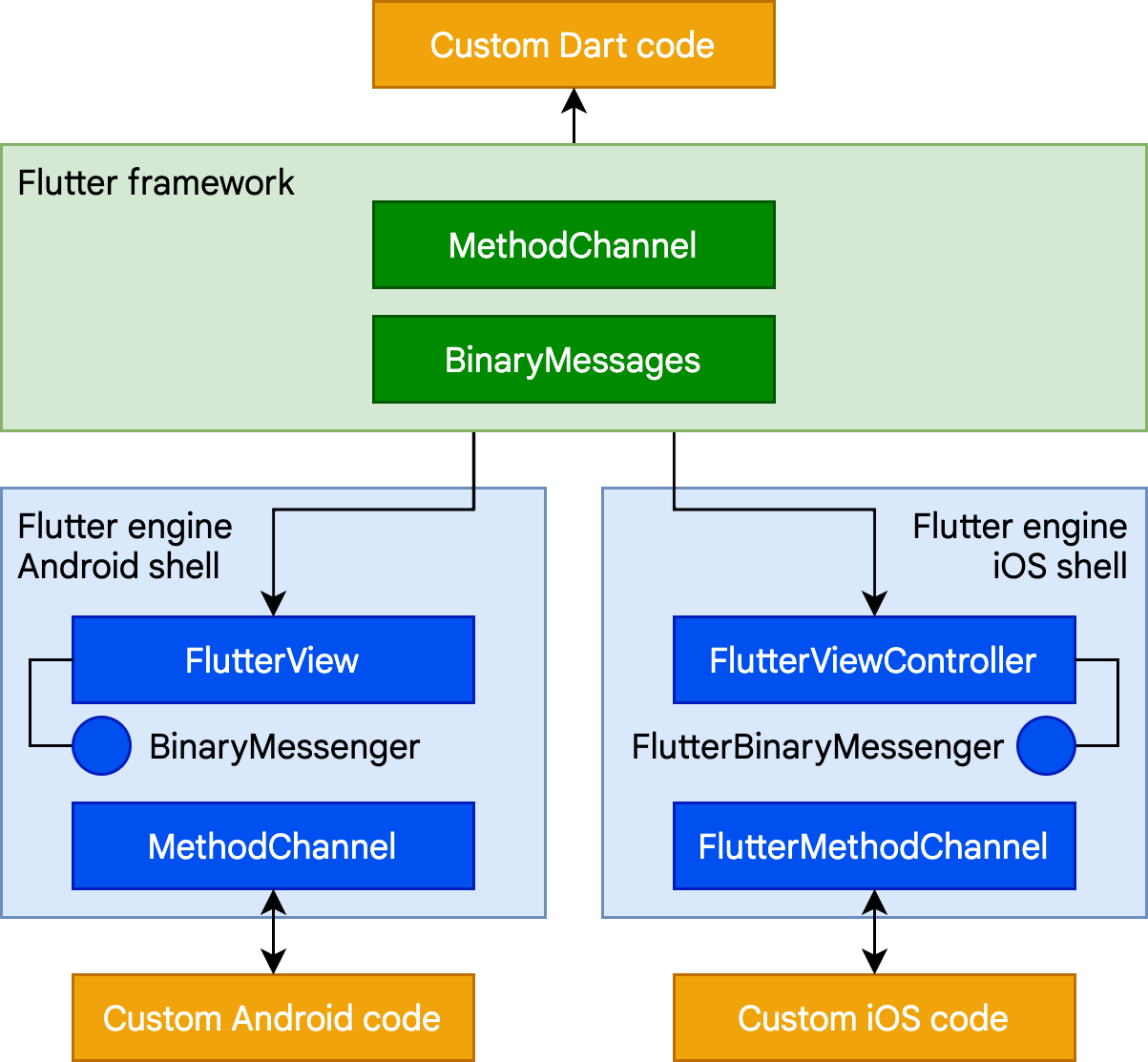
Get familiar with Dart: Dart is the programming language used for developing Flutter apps. If you're new to Dart, you can start with the official Dart language tour, which provides an overview of the language's features and syntax.
Here's an example of a simple Flutter app that displays the text "Hello, World!" on the screen:import 'package:flutter/material.dart'; void main() { runApp(MyApp()); } class MyApp extends StatelessWidget { @override Widget build(BuildContext context) { return MaterialApp( title: 'Hello, World!', home: Scaffold( appBar: AppBar( title: Text('Hello, World!'), ), body: Center( child: Text('Hello, World!'), ), ), ); } }
This code imports the material package, which provides a set of widgets that implement the Material Design guidelines. The main() the function sets up the app and the MyApp class defines the app's user interface using the MaterialApp widget. The Scaffold the widget provides a basic layout for the app and the AppBar and Text widgets define the app bar and body, respectively.
Applications made using Flutter:
Flutter has been used to develop a variety of popular mobile apps, including Alibaba, Google Ads, and the New York Times. Here are some examples of apps built with Flutter:
Reflectly: Reflectly is a personal journaling app that uses artificial intelligence to provide customized prompts and mood tracking. The app's user interface is built entirely with Flutter, and it has been featured on the Google Play Store and Apple App Store
Hamilton: Hamilton is a mobile app for the hit Broadway musical of the same name. The app includes interactive content, exclusive behind-the-scenes footage, and a karaoke feature. Hamilton was developed using Flutter, and it won the 2020 Webby Award for Best Entertainment Mobile App.
Google Pay: Google Pay is one of the most widely used mobile payment apps available today, and it was developed using Flutter. Launched in 2015 as Android Pay, it was later renamed Google Pay in 2018 to reflect its expanded support for payment methods beyond just Android devices. The app allows users to securely store their payment information and use it to make purchases in stores and online.
Best Resources to Learn Flutter:
If you're looking to learn Flutter, there are a variety of resources available:
Official Flutter documentation: The Flutter website provides comprehensive documentation on getting started with Flutter, developing apps with Flutter, and publishing.
Youtube Channels Like : freecodecamp,heyflutter.com.
Websites: flutter awesome.
Conclusion:
Overall, Flutter has become a popular choice for developers looking to build high-quality mobile apps that work across multiple platforms. Its ease of use, flexibility, and fast development cycle makes it a great option for both beginners and experienced developers alike. In the following sections, we'll explore how to get started with Flutter and some of the best resources for learning more about this exciting framework.
